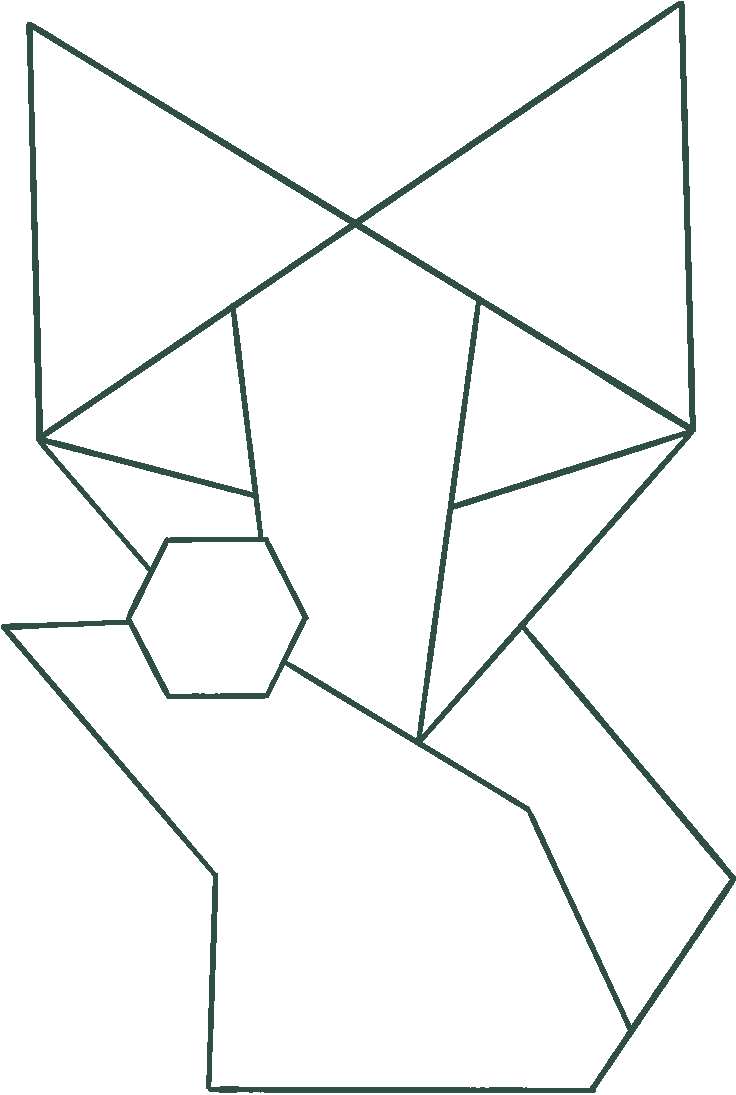ReSocialize free online demo
Get access to the fre online office demo.
This demo is open to anyone, gives full access to all current ReSocialize features, but has a cap of possible simultaneou users.
It is meant to try the experience with your team or a friend, to improve your distributed work experience.
public
The demo is public, meaning there might be other people joining ReSocialize while you are trying it out.
limited
The demo is limited to a set number of users at the same time. If the demo is full, you will be unable to join.
How to access
resocialize free online demo
this 100-second video covers the following:
- Finding the ReSocialize app
- logging in to an existing ReSocialize account
- Creating an avatar from a picture of yourself
- Customizing your avatar
- Entering a room code
- Joining the ReSocialize free online office demo
Stay up to date on LinkedIn
Go straight to ReSocialize